How to open a .csv file
The file extension .csv stands for "comma separated value." CSV files are long text lists of
numbers where each data entry is separated by a comma (,).
SkyServer's SQL Search tool allows you to save your search results as .csv files.
Opening a .csv file is similar to opening a normal Excel file.
Click the Open File button (or select Open from the File menu). You
will probably not see the file listed. Click on the "Files of type"
bar and select Text Files. You should now see your .csv file listed,
and you should be able to open it by double-clicking on the file.
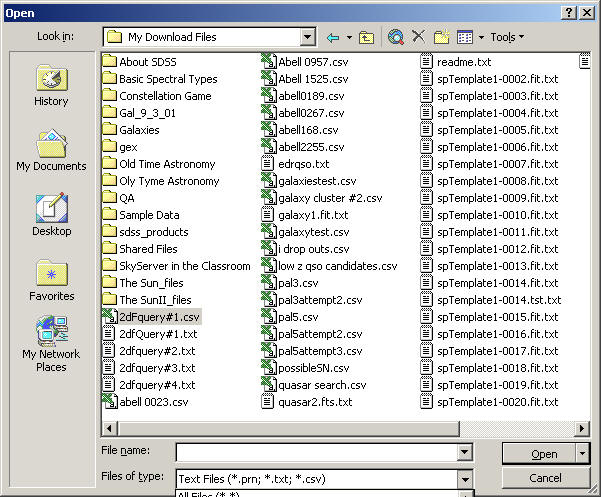 . .
|
